Convert vhdx to vhd , by powershell cmdlets
PS C:\> Convert-VHD –Path D:\ProgramData\Microsoft\Windows\Hyper-V\DemoRBSSP2013\Virtual Hard Disks\DemoRBSSP2013.vhdx –DestinationPath D:\ProgramData\Microsoft\Windows\Hyper-V\DemoRBSSP2013\Virtual Hard Disks\DemoRBSSP2013.vhd

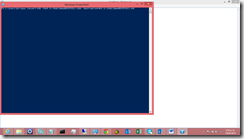

Execute next command ,before validate our powershell with Azure
(http://enriquerhenalsb.blogspot.com/2014/07/integrate-local-powerhell-with-azure.html )
$actualSubscription = “Plataformas de MSDN”
$actualStorageAccountName = “portalvhds8c1jsmp5krdr2″
select-azuresubscription $actualSubscription
Set-AzureSubscription -SubscriptionName $actualSubscription -CurrentStorageAccountName $actualStorageAccountName



Define our vhd source
$vhdfile = "http://portalvhds8c1jsmp5krdr2.blob.core.windows.net/carpeta/DemoRBSSP2013.vhd"
Créate disk OS
Add-AzureDisk -OS Windows -Medialocation $vhdfile -DiskName "vhdSP"
Define Virtual Machine configuration
$vm = New-AzureVMConfig -Name "NewVMSP" -DiskName "vhdSP" -InstanceSize "Small" | Add-AzureEndPoint -Name "RemoteDesktop" -LocalPort 3389 -Protocol TCP
Create Virtual Machine
New-AzureVM -ServiceName "ServiceSP7" -AffinityGroup "VN"-VMs$vm
0 comentarios:
Publicar un comentario